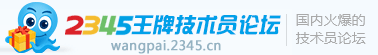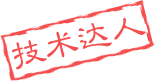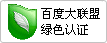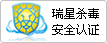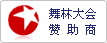总回帖数:7 篇
上一主题:【百万礼品0元领】重装时却提示“发现系...
下一主题:【百万礼品0元领】打开任务管理器查看,...
[故障描述] :我的系统为Windows10,最近我在IE中点击“查看”菜单,发现“源文件”项变成灰色不可用状态,浏览任何网站都如此。
[解决方法] : 这被恶意网站对你的注册表做了手脚的缘故。将以下内容另存为后缀名为Reg的注册表文件,然后双击导入注册表,重新运行IE就正常了。
WindowsRegistryEditorVersion5.00
[HKEY_ CURRENT_ USER\Software\PolicieslMicrosoft\Internet Explorer\Restrictions] “NoViewSource”=dword:00000000 "No BrowserContextMenul"=dword:00000000 [HKEY_ USERS\.DEFAULT\Software\Policies\Microsoft\Internet Explorer\Restrictions] “NoViewSource"=dword:00000000 “NoBrowserContextMenu'= dword:00000000
上一主题:【百万礼品0元领】重装时却提示“发现系...
下一主题:【百万礼品0元领】打开任务管理器查看,...
总回帖数:7 篇